Setting the AF frame (Set the AF frame to Face Detect)
N° FAQ: 8200711700
Date de sortie: 27 avril 2010
Solution:
When you set [AF Frame] to [Face AiAF], the camera will recognize the face of the subject, and the [AF Frame] will start to follow the targeted face. This setting is useful when shooting portraits because the face can be easily brought into focus.
This section explains the process of setting [AF Frame] to [Face AiAF].
Attention
- In this section, [PowerShot A3100 IS] is used as an example to explain the operations. Depending on your model, the position of buttons, screen indications, and setting items may vary.
- When the [Shooting Mode] is set to [AUTO] (
 ), [Easy]* (
), [Easy]* ( ), [Smile]* (
), [Smile]* ( ), [Wink Self-Timer]* (
), [Wink Self-Timer]* ( ), [Face Self-Timer] (
), [Face Self-Timer] ( ) or [Low Light] (
) or [Low Light] ( ), [AF Frame] will automatically be set to [Face AiAF]; therefore, it is not required to perform the following procedures.
), [AF Frame] will automatically be set to [Face AiAF]; therefore, it is not required to perform the following procedures. - If a face is not detected and only gray frames (no white frame) appear, the setting will change to [AiAF]. (From the nine AF frames, an [AF Frame] will be automatically selected to bring the image into focus.)
- The following explanations are provided based on the assumption that the [Shooting Mode] is set to [Program] (
 ).
). - In the following shooting modes, you cannot set the [Face AiAF].
- [Fish-eye Effect]* (
 ), [Fireworks] (
), [Fireworks] ( ), [Stitch Assist]* (
), [Stitch Assist]* (
 )
)* Only applicable to supported models.
1. Press the <Power> button on the camera.

2. Appuyez sur le bouton [Menu].
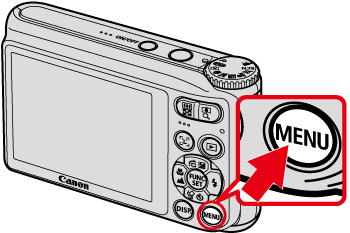
3. The following screen appears.
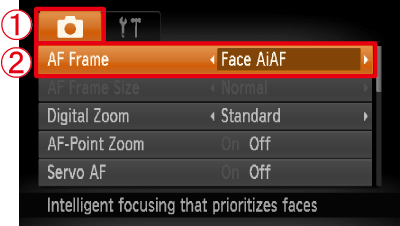
Operate the <directional buttons> to select  the [Shooting] (
the [Shooting] ( ) tab.
) tab.
Operate the <directional buttons> to set  [AF Frame] to [Face AiAF].
[AF Frame] to [Face AiAF].
After the settings are completed, press the <MENU> ( ) button.
) button.
When [Face AiAF] is set, the [AF Frame] will start to follow the targeted face.

With this setting, you can easily bring the face into focus and prevent the subject from becoming out of focus during shooting.
Modèles concernés
- IXUS 105
- IXUS 130
- IXUS 300 HS
- PowerShot A3000 IS
- PowerShot A3100 IS
- PowerShot A490
- PowerShot A495
- PowerShot SX210 IS